Energy Dashboard
Hourly Consumption in Energy Dashboard
When you enable sync of the hourly consumption one or more sensors are created in Home-Assistant named “* Hourly Consumption” depending on your rate.
Rate D and D with CPC option (winter credits)
In the Energy Dashboard you will have to use the “Total Hourly Consumption” sensor in the “Grid Consumption” section.
Flex-D and DT (dual energy)
For FlexD and Bi-Energy rates you can put the sensors “High price hourly consumption” and “Reg price hourly consumption”. This will allow you to distinguish the two types of consumption in the dashboard.
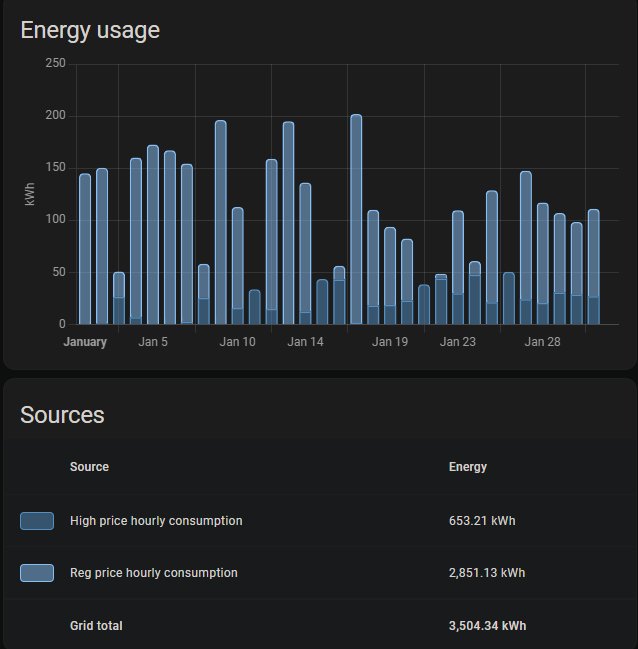
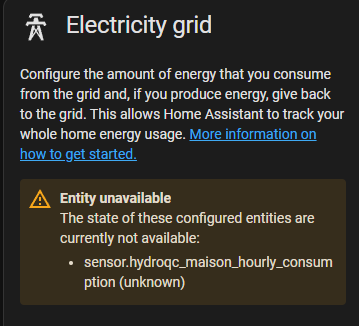
Historical energy consumption
Enabling the above option will sync the consumption of the last two days and all the future consumption data available. We also provide a way to import the historical hourly consumption data from up to the last two years.
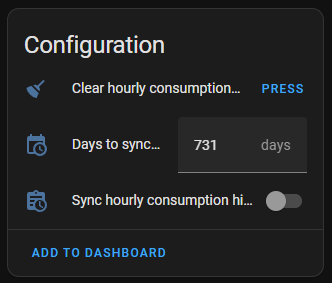
The clear button will delete all the hourly consumption history. It can be useful if you have some issue with the imported history.
The Days to sync option let you scope how far back you want to import the history. Our testing shows that import fails when going further that about 2 years in the past. You can also use this option to resync history if for some reason you miss a few days in your recent history.
The switch named “Sync hourly consumption history” is to be turned on when you want to start the sync.
When it is done syncing the switch will turn itself off again. You should only turn it on once, there is no benefit in doing a resync of the history if it is already imported.